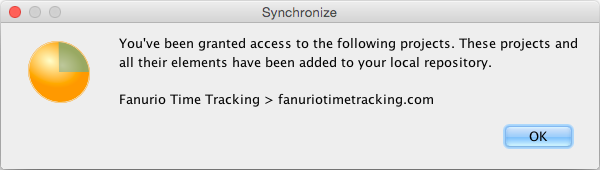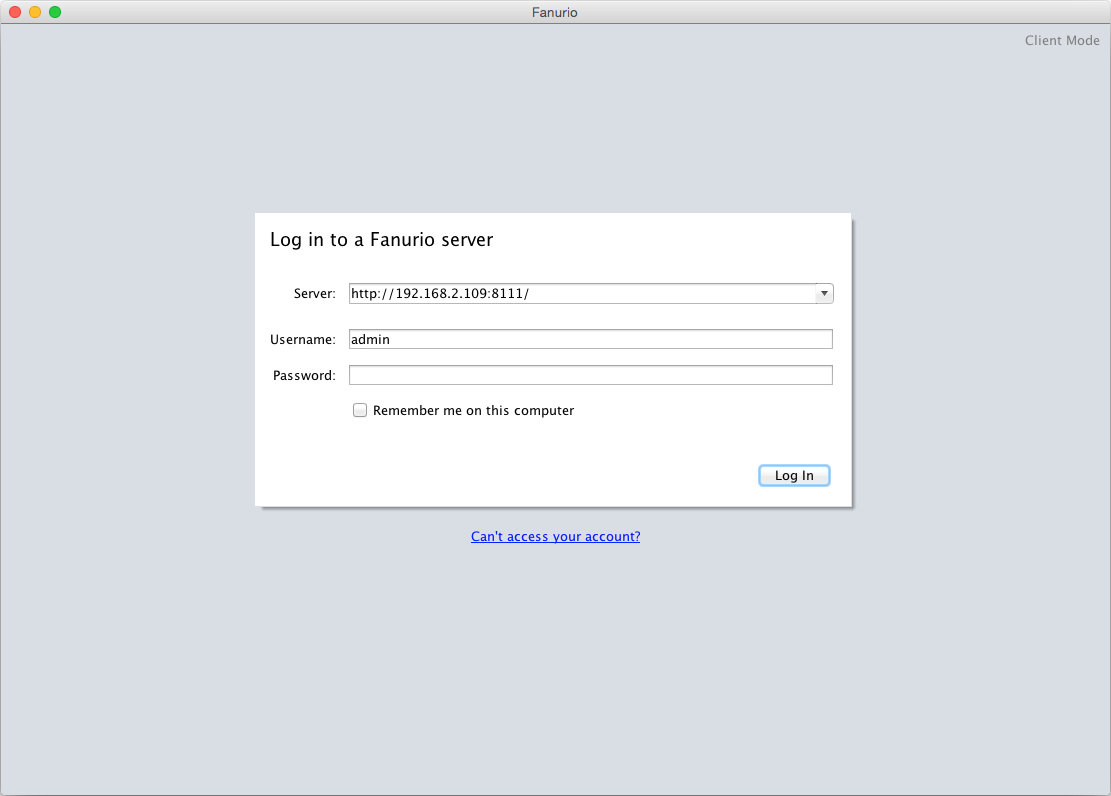What's new at Fanurio
The latest news about product updates and everything else related to Fanurio.
Fanurio 4.0 Beta2 Released
July 12, 2016
Version 4.0-beta2 is now available for download.
This version implements more server-specific features like user permissions, SSL communication, trusted IPs and password resets. It also includes all the new features and improvements added to version 3.2-beta1, please click the link to read about them.
Important: Before upgrading from version 4.0-beta1 to version 4.0-beta2 make sure all your clients are synced. If they are not, the unsynced changes won't be available for automatic sync after the upgrade.
If you haven't read about the server version, make sure you read the notes for version 4.0-beta1. Server licenses are still available at a discounted price.
Permissions
If you are using the server version with other people, you may want to limit access for some of them so they can't access billing information or certain projects. This version has two new features that allow you (as an admin) to do this:
-
you can grant or revoke admin rights and
-
you can grant or revoke project access for users without admin rights.
Users with admin rights (admin users) have access to everything while users without admin rights (non-admin users) can access only the projects they are assigned to. See the user guide for more details.
Once you install the new version, please follow these steps to configure permissions:
-
Go to Business | Manage People to configure which users have admin rights and which don't. All existing users have admin rights.
-
Go to Business | Manage People and click Assign Projects to assign projects to your users.
We decided to implement only these two types of permissions for now. The final version will also implement task assignments. This will add a new permission that will prevent non-admin users who are not assigned to a task to change it.
We'd love to know what you think about this decision. Also, do you need to limit access in any other way?
Password reset
When logging in to a Fanurio server, users can now reset their password. This feature is enabled if the following conditions are met:
-
The user has an email address associated with their account.
If you don't have an email address associated with your account, Fanurio will ask you to enter it the first time you log in. You can also go to Account | Account Settings to enter it or ask an admin user to set it for your account.
-
The server has an email account that can be used to send email notifications.
Admin users can configure this account on the server from Server | Server Settings | Email Notification.
In order to reset the password, the user needs to enter the email address associated with their account (click the Can't access your account? link) and then click the link they receive by email.
Security
This version adds two security features that are useful if you need to access the server over the internet, encrypted communication using SSL and trusted IPs.
If SSL is not enabled on the server and a client communicates with the server over the internet, the data exchanged by them may be intercepted by others. That's why security experts recommend using SSL to encrypt communication between servers and clients. You don't need to enable SSL if you're accessing the server only on the local network.
Setting up a list of trusted IP addresses allows you to control the IPs from which the server can be accessed. It makes sense to enable this feature if the server is accessed from a limited number of computers that have static (fixed) IPs.
Other improvements
If you've been using the 4.0-beta1 version, you will notice a few other improvements:
-
There's a new Server menu on the server that allows you to start/stop the server and to configure its settings.
-
People are now managed from Business | Manage People instead of Business | My Business Details | People.
-
The action File | Change Server Address allows you to update the server address if it has changed. See the user guide to learn why why may want to do this.
Please let us know what you think about this update. We'd love to hear your thoughts.