Table of Contents
- 6.1. Version 2.7.1 (March 2, 2015)
- 6.2. Version 2.7 (July 9, 2013)
- 6.3. Version 2.6.1 (March 29, 2013)
- 6.4. Version 2.6 (November 6, 2012)
- 6.5. Version 2.5 (February 28, 2012)
- 6.6. Version 2.4.3 (November 10, 2011)
- 6.7. Version 2.4.2 (June 10, 2011)
- 6.8. Version 2.4 (January 31, 2011)
- 6.9. Version 2.3 (August 17, 2010)
- 6.10. Version 2.2 (October 14, 2009)
- 6.11. Version 2.1.1 (July 22, 2009)
- 6.12. Version 2.1 (July 9, 2009)
- 6.13. Version 2.0 (February 26, 2009)
- 6.14. Version 1.11.3 (October 9, 2008)
- 6.15. Version 1.11 (July 29, 2008)
- 6.16. Version 1.10 (April 22, 2008)
- 6.17. Version 1.9 (February 4, 2008)
- 6.18. Version 1.8 (November 12, 2007)
- 6.19. Version 1.7 (September 3, 2007)
- 6.20. Version 1.6 (July 2, 2007)
- 6.21. Version 1.5 (May 28, 2007)
- 6.22. Version 1.4 (April 18, 2007)
- 6.23. Version 1.3 (March 1, 2007)
- 6.24. Version 1.2 (February 12, 2007)
- 6.25. Version 1.1 (January 16, 2007)
- 6.26. Version 1.0.2 (December 5, 2006)
- 6.27. Version 1.0.1 (November 24, 2006)
- 6.28. Version 1.0 (November 10, 2006)
This chapter contains the changes made in each version of Fanurio. If you want to be notified about new releases, you can always subscribe to the news feed.
This version contains bug fixes and small improvements for version 2.7.
Improvements
-
Added the Date column from the New Invoice table back but it's hidden by default. Also the services table from Add Project Items has a Date column.
-
The timer display also shows the client name and the project name. Now, when the timer is running, the timer display shows the client, the project and the service name. If they are too long, they are truncated.
-
Added a Close button to the Edit Timer window.
-
Updated Freemarker from version 2.3.8 to version 2.3.20. This update is relevant only to expert users who need to create templates that use features available in versions newer than 2.3.8.
-
Taxes with three decimals: Taxes can now use three decimals instead of two (eg 7.275%).
-
The cursor jumped to the next field when entering time using the "enter time relative to finish" option.
-
Firewall warning on OS X: When launching Fanurio on OS X, it shows a warning window with the following question:
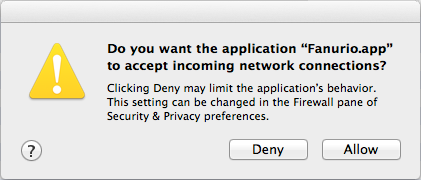
Do you want the application "Fanurio.app" to accept incoming network connections?
This warning is triggered by the code that checks whether multiple instances of Fanurio are launched. This code is no longer used now on OS X when launching Fanurio.app but it is used if you launch Fanurio using one of the .applescript scripts from the cross-platform distribution (.tar.gz).
We are not making this check on OS X any longer because no matter how many times you are launching Fanurio.app, OS X will not launch a second instance unless you are a power user who opens a Terminal window and uses "open -n". More details about this special case here.
-
Use Start TLS for SMTP servers: If you use Fanurio to send invoices by email, you can now configure the SMTP server to secure the connection with Start TLS.
The "Edit Outgoing Mail Server (SMTP)" window has a list of settings for popular email services like Comcast, Gmail, iCloud, Outlook.com and Yahoo! Mail.
-
On OS X, the application can be installed in any folder, not just in Applications. If installed in subfolders that had a space in their name, the default templates and the user guide were not found.
Bug Fixes
-
The tax total wasn't calculated for new invoices.
-
Finished projects were available for billing although only unfinished projects should be billed.
-
When invoicing a specific project, that project is selected by default in the Add Project Items window.
-
A client tree node was expanded when its popup menu was displayed.
-
The elapsed time was not calculated correctly in the New Time window when the "both" option was used.
-
If Fanurio was configured to confirm the exit and it was closed using the window close button (red x button) then the confirmation message was displayed twice if the exit was canceled.
-
The mini-timer isn't resized correctly on Ubuntu 13.10 running Unity. See this note for more details.
-
Failed to import contacts from Contacts on OS X 10.9 (Mavericks).
-
Fixed a memory leak that occured when a project was opened and then closed.
-
Windows 8.1: Fanurio wasn't using the Windows task bar features (thumbnails, pinning, badge icons) and the right user interface look and feel.
-
If a client had two or more projects with the same name and one of them was clicked, the first project was selected instead of the one that was clicked.
|
Copyright © 2006-2015 Fanurio Time Tracking SRL |