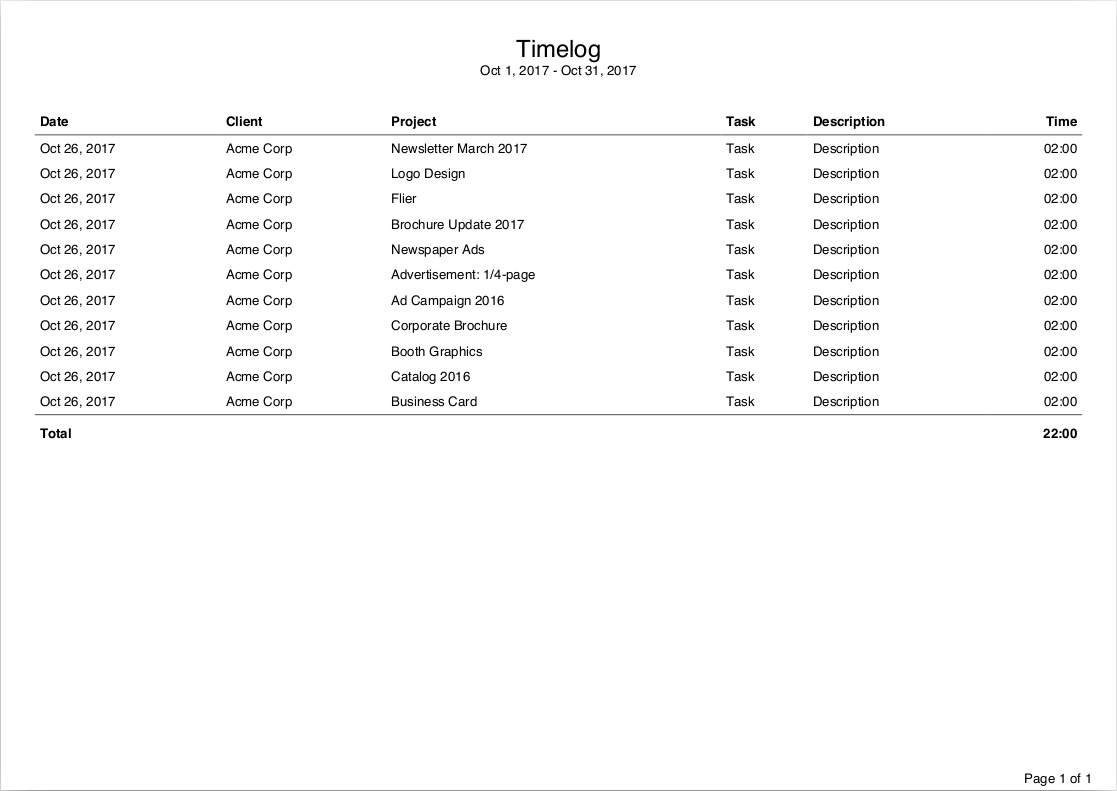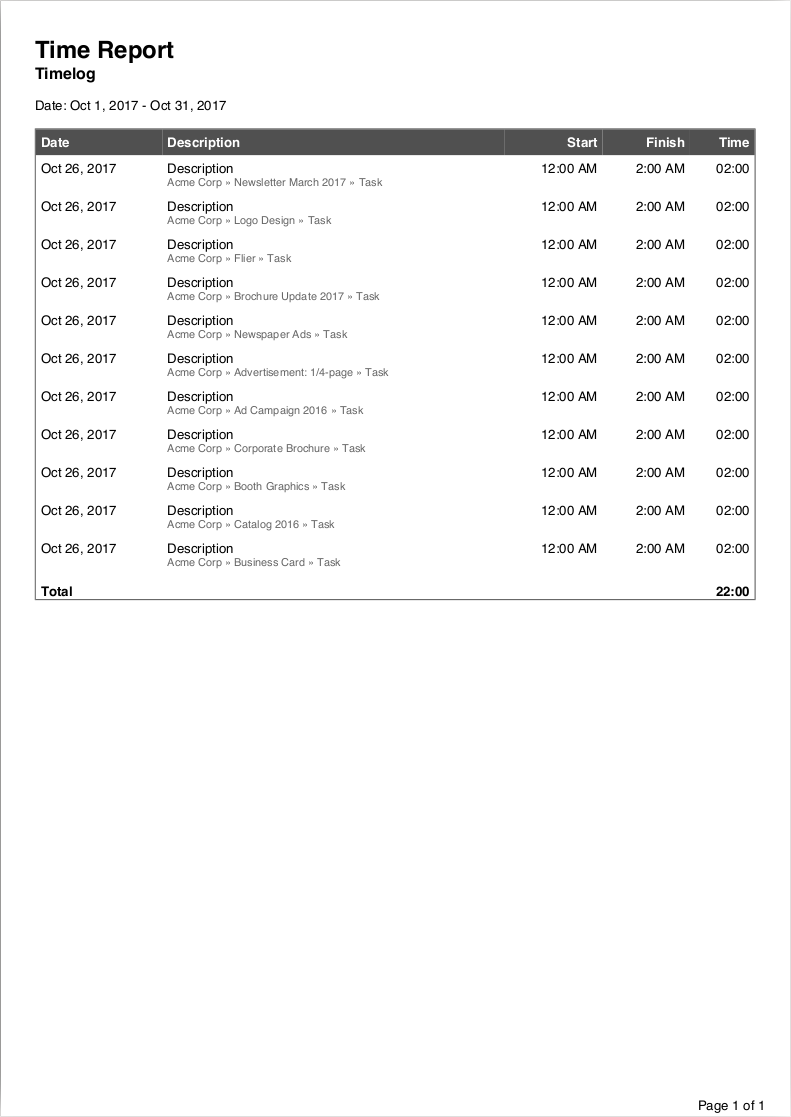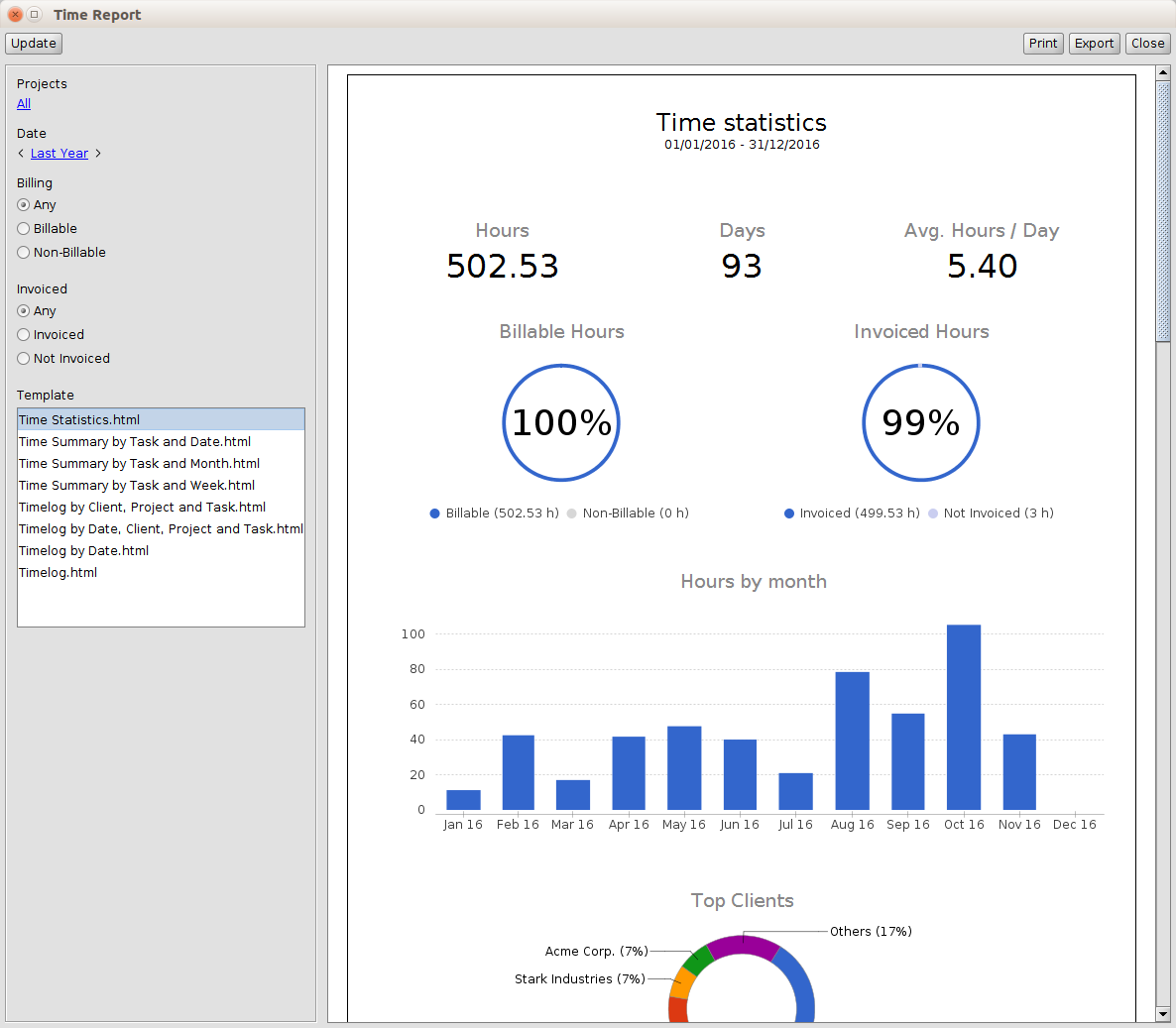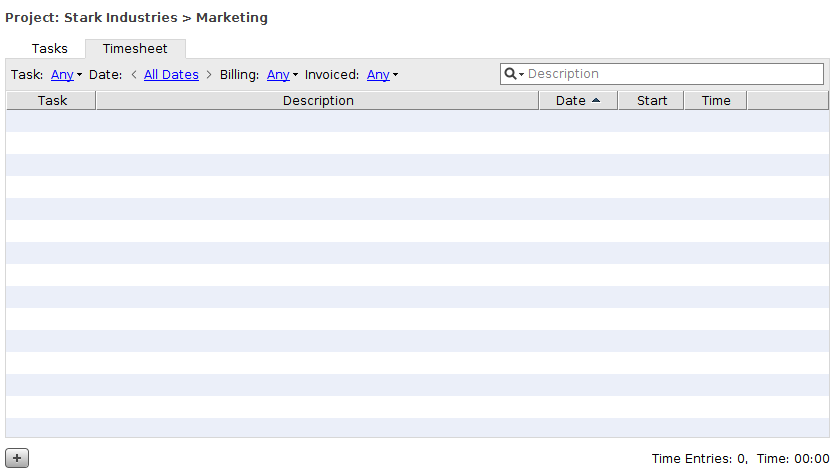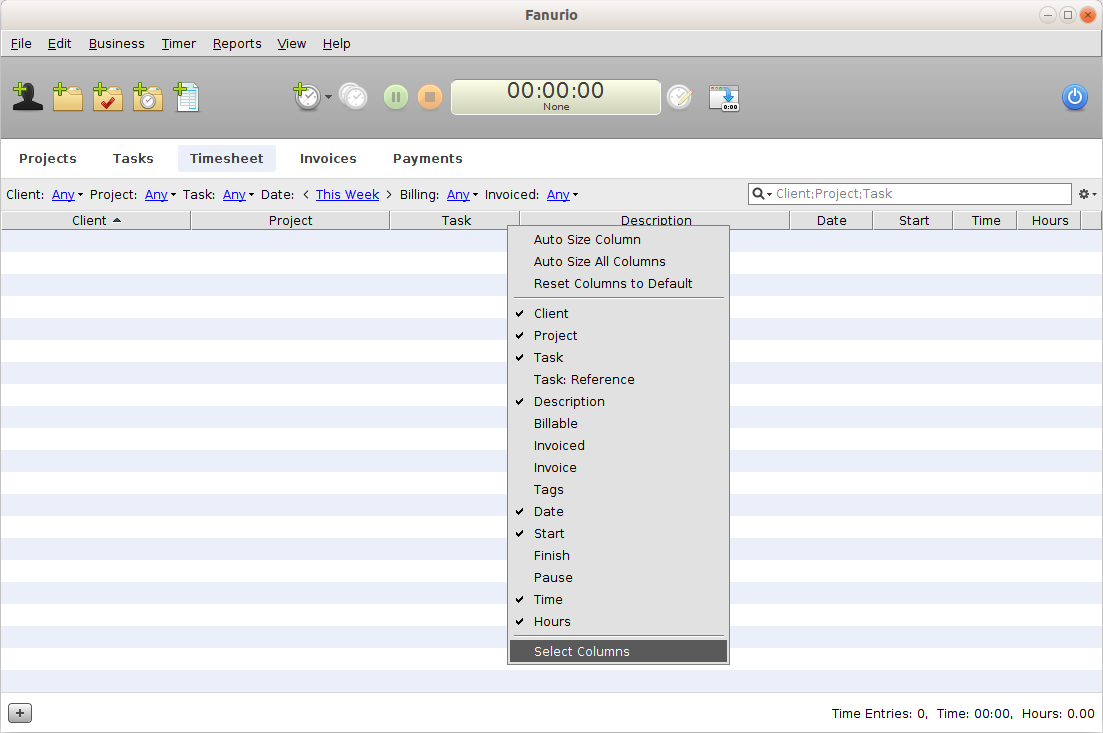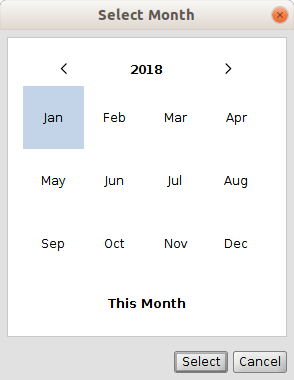What's new at Fanurio
The latest news about product updates and everything else related to Fanurio.
Fanurio 3.2 Released
November 02, 2017
Version 3.2 is now available for download.
This version is available as a free update for all users with a valid annual maintenance plan. Go to the About window to see when your plan expires. If it hasn't expired yet, then you can use this new version. If it has expired and you decide to use it, then you need to renew your plan. If you have any questions about your license, please contact us.
If your annual maintenance plan expired after March 11, 2015, you can use version 3.1.3 released earlier today.
If you're using version 4.0-beta2, you must wait a little longer because you can't use version 3.2. Version 4.0-beta3 that will include all the features implemented in version 3.2 plus many others will be released later this month.
As you probably know by now, we're working on a new major version. However, before introducing new major features we decided to take the time and implement many small features and improvements that never made it in previous releases.
This post highlights some of the most requested features and improvements but we highly recommend that you browse the change log for complete details.
1. Reports
This version makes reporting visually more appealing, whether it's the reports themselves or the way they can be viewed in the application. Let's start with the reports.
We redesigned all default report templates to use a clean and simple design. This means less unnecessary details and a better structure. Here's the new and the old Timelog report.
We added several new reports, two of which include charts. The Time Statistics and Sales Statistics reports make it easier to see and compare various stats about time and sales.
We also redesigned the report windows and moved the settings to the left-hand side. This leaves more space for the preview area so you can see reports better.
Fanurio can now preview reports created from any text files (.txt, .csv, .xml, .iif, and .qif), not just html files.
2. Time tracking
Since time tracking is one of the core components of Fanurio, we're constantly working to improve it. That's why this version has lots of time tracking-related improvements.
The Timesheet view allows you to filter time entries by project but it's more convenient to see all the time recorded for a project when you open it. That's why when you open a project now, you can see all its time entries in the new Timesheet tab.
Other improvements implemented in this release are:
-
You can right-click (ctrl-click on macOS) a time entry to start a new timer for the same task and with the same description.
-
You can track time in seconds.
-
If you track time in minutes (by default), Fanurio rounds the time recorded by a timer to the nearest minute when it's stopped. Previous versions always rounded time down.
-
The duration of the Time and Pause fields from the New Time dialog can be adjusted using the up and down arrow keys.
3. Table improvements
Fanurio uses tables to show data almost everywhere. That's why we're presenting all the table improvements implemented for this version here because we think all of them are very useful.
-
Added a new table shortcut to edit the selected record (Command-I on macOS and Alt-Enter on Windows and Linux).
-
Double-clicking the empty area of a table will create a new record for that table. For instance, double-clicking the empty area of the Timesheet table will create a new time entry.
-
The totals displayed at the bottom of a table are calculated for all records when one row is selected and for all the selected records when two or more records are selected.
-
Added a new Select Columns action to the table header popup menu that makes it easier to select the visible columns.
-
Removed all table buttons except for the New button to declutter the area below each table. The same actions are available from the contextual menu of each table. Ctrl-click on macOS and right-click on Windows and Linux to open the contextual menu.
4. Date selection
Whether you need to create a report or record something, you need to select a date or a period. In order to make things easier, this version has a redesigned date picker and a new month picker.
Date filters have two new buttons that allow you to navigate to the next or previous period. The buttons are enabled only if a day, week, month or year is selected, they are not enabled if an arbitrary period is selected.
5. Others features and improvements
Here are a few more notable features and improvements that many of you have requested over time.
-
Move projects: Whether you created a project for the wrong client or you need to move a project to a different client for some other reason, you can now do it as long as the project was not invoiced.
-
Database loading time: Large databases with many projects and invoices are loaded a few seconds faster when the application starts.
-
View invoiced objects: Fanurio allows you to view invoiced objects (expenses, trips, products or time entries) instead of preventing you from accessing them.
-
Export contacts: Go to File > Export > Export Clients... to export all the clients you recorded in Fanurio to CSV or Excel.
-
Java-free Windows version: The Windows version no longer requires Java in order to run. You can uninstall Java if you installed it to run Fanurio.
As always, we'd love to know what you think about the new version. We appreciate all feedback as it helps us build a better and more useful application.
We hope you'll enjoy this new version and that it will help you be more productive.