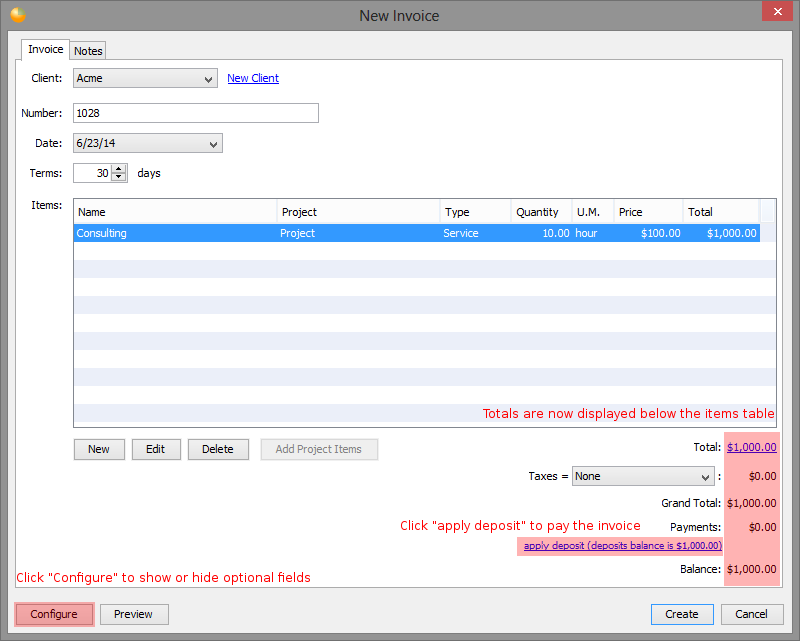What's new at Fanurio
The latest news about product updates and everything else related to Fanurio.
Fanurio 3.1 Beta4 Released (deposits)
June 24, 2014
Version 3.1-beta4 is now available for download.
This version adds several new billing features, the most important one being the ability to handle deposits.
1. Deposits
One of the most requested billing features on our todo list was the ability to record deposits. Deposits allow you to record money that you receive in advance from your clients and then use it to pay their invoices.
Here's how you can do this with the new version:
-
Before the project starts, you record a deposit for the client. To do this, go to the Projects view and right-click the client to display the contextual menu. Then select New Deposit.
You can also select Edit Client to dispay the Edit Client window so you can manage his or her deposits.
-
You create a billable project to record whatever you need to bill to the client.
-
When you're done, you create an invoice. The New Invoice window will inform you that the client has money in the deposit account and you can use it to pay the invoice. Just click the "apply deposit" link to record the payment.
To implement this feature, we had to redesign the New Invoice window. It now displays totals below the items table and some of its fields (Attention, Period and Reference) are optional. If you need any of the optional fields, click the Configure button to make them visible.
2. Other billing features
Besides deposits, this version adds a few more billing features:
My Business Details: Reorganized the tabs from Business > My Business Details. The Tasks, Expenses and Trips tabs are now sections in the Projects tab while Catalog and Taxes are sections in the Billing tab.
Financial year: Added a new setting for the start date of the financial year under Business > My Business Details > Billing. This feature makes it possible to select the current or the last financial year when creating sales reports (Reports > Sales Report) and when filtering invoices and payments.
Default client billing settings: You can now specify a default hourly rate and a default time rounding rule for each client. All new projects of a client will use its billing settings.
Non-billable clients: In previous versions, all clients were billable. Now you can mark them as billable or non-billable. All the projects of a non-billable client are non-billable.
Please let us know if you'll use these features and if there's anything we should change before the final release.