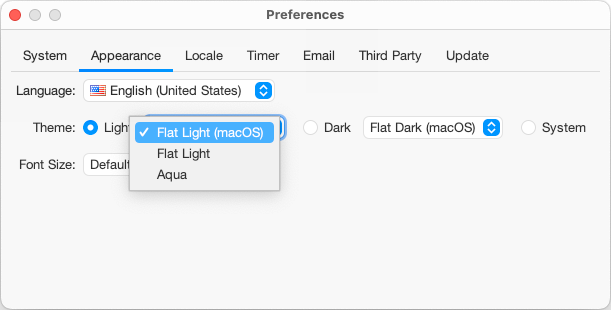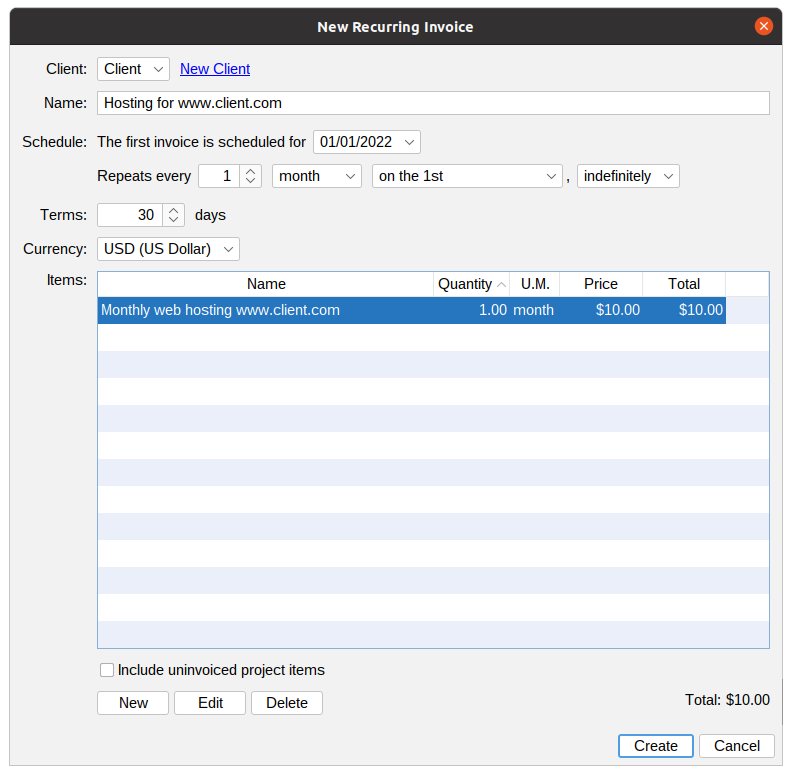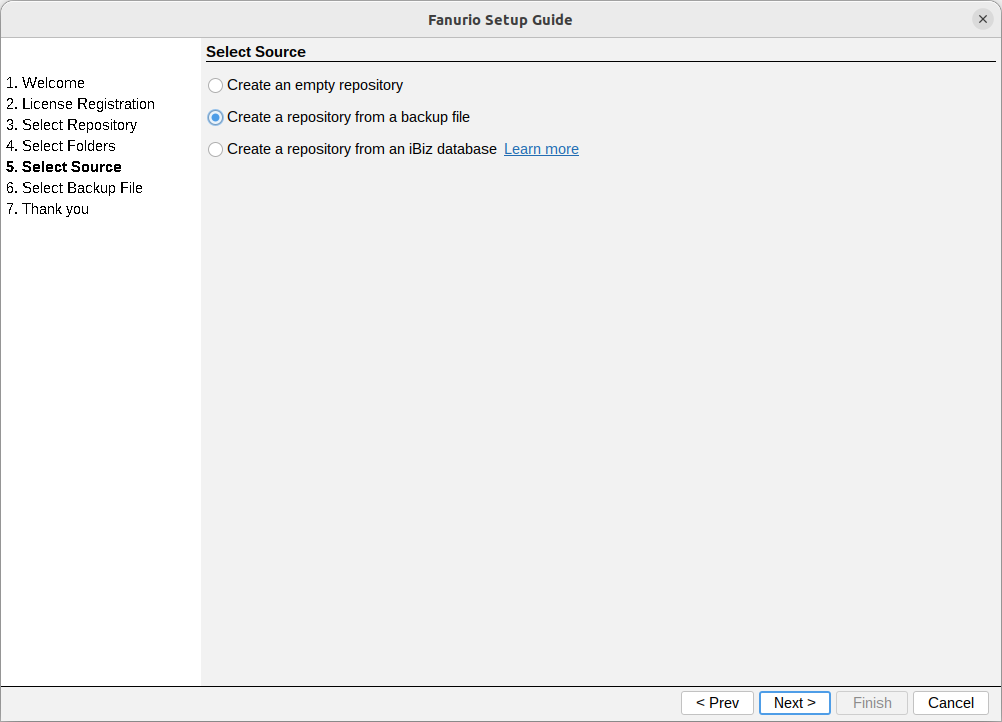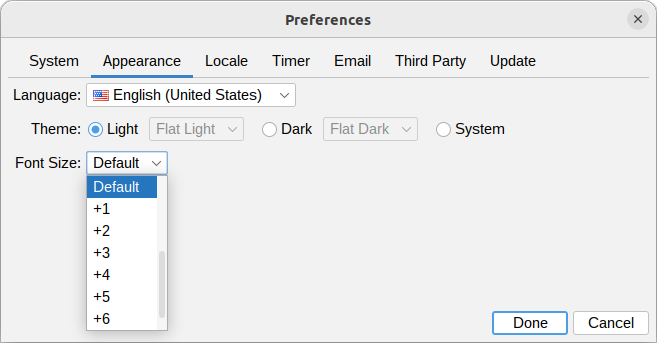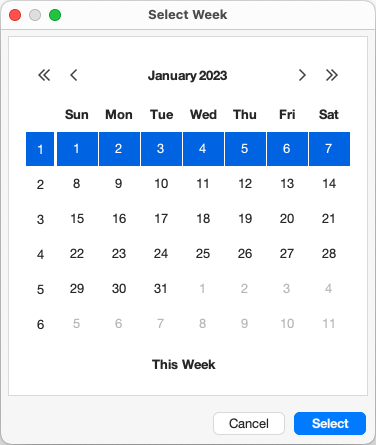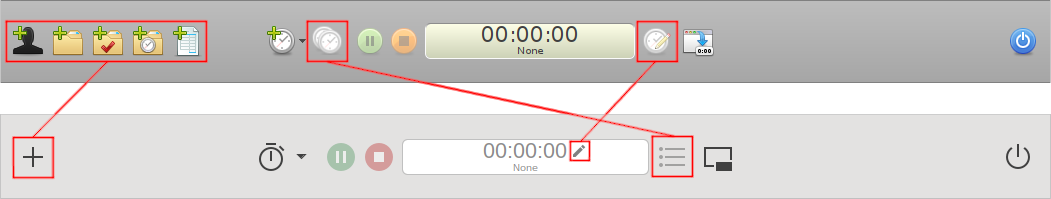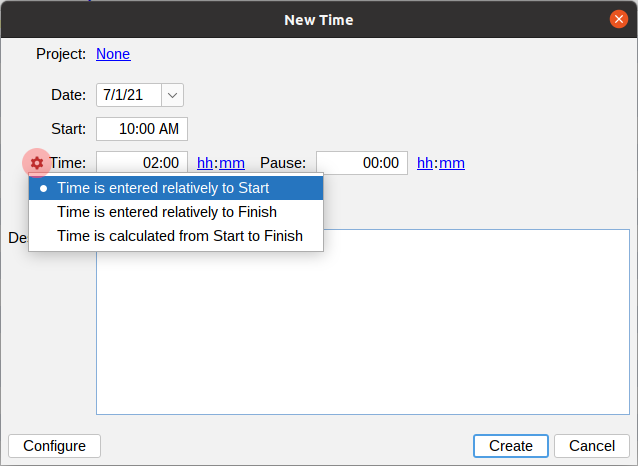What's new at Fanurio
The latest news about product updates and everything else related to Fanurio.
Fanurio 3.3.3, 3.4 and 4.0-beta4 Released
April 01, 2024
Hello!
It's been a while since our last official release but if you contacted us to report bugs, request new features or simply ask what's going on, you know we've been actively working on new releases.
Today we released three new versions that have been available as private betas for quite some time.
-
Version 3.3.3 is a mandatory upgrade for all users running version 3.3.2. If you are using version 3.3.2 on Windows, some of your records may be missing from the database. Version 3.3.3 allows you to recover them. Read the announcement for more details.
This bug has disrupted our release schedule more than we expected because we had to create a data recovery tool (available in version 3.3.3) and also upgrade the database engine (available in version 3.4 and 4.0-beta4).
-
Version 3.4 is a recommended upgrade for version 3.3.3. It upgrades the database engine and adds new features like support for dark themes and recurring invoices.
If you are using version 3.3.2, make sure you install version 3.3.3 first, check for missing records and then upgrade to version 3.4. Read the announcement for more details.
-
Version 4.0-beta4 updates version 4.0-beta3 with all the features and improvements implemented since then. It also adds new server features like task assignments, reimbursable expenses, and CLI support.
Users of version 4.0-beta3 are not affected by the bug from version 3.3.2 but there may be some issues when upgrading to 4.0-beta4. Please read the announcement for more details.
Now that these versions are finally out, we can get back to a more predictable release schedule with more frequent releases.
Please let us know what you think about these updates. We'd love to hear your thoughts.
Fanurio 4.0-beta4 Released
April 01, 2024
Version 4.0-beta4 is now available for download.
This version is recommended to users who need to run Fanurio in server mode. If you are using version 3.x and you don't need server features then you should use version 3.4 instead.
Before upgrading a server to version 4.0-beta4, make sure all clients are synced. If they are not, the unsynced changes won't be available for automatic sync after the upgrade.
This release has two purposes, one is to update version 4.0-beta3 with the features and improvements implemented since then for versions 3.x and the other one is to release new features requested by server users.
New features since 4.0-beta3
Many new features and improvements have been implemented since version 4.0-beta3 was released. The major ones were implemented in versions 3.3, 3.3.2, and 3.4. Click on each version to read more about them.
Here are the most relevant ones when deciding to upgrade to version 4.0-beta4:
-
Database engine upgrade: This version has an upgraded database engine, see version 3.4 for more details.
Most databases will be upgraded automatically while some databases that have texts longer than the current limits will have to be truncated manually. If your database is not upgraded automatically, please contact us.
-
Runs on Java 11: This version requires Java 11 to run which means it won't run on OS X 10.8 and older. See version 3.3.2 for more details.
-
Apple Silicon: This version has separate installers for Intel-based Macs and Apple Silicon Macs. See version 3.3.2 for more details.
New server features
Here is a list with the most important server features implemented in this release:
-
Documentation: Added a new chapter to the manual that documents all server features. It should make it easier for server users to learn how to set it up and manage it.
-
CLI version: The server can be started and configured from the command-line. This is necessary on systems that don't have a graphical user interface.
-
Task assignments: Tasks can now be assigned to the members of a project to control who can see them and record time on them.
-
Reimbursable expenses: Expenses can be marked as reimbursable when using the server version with two or more users.
-
Self-signed certificate: It is now possible to create a self-signed certificate for servers that use SSL.
Make sure you read the change log for more details, especially to learn how existing tasks are assigned automatically when migrating from version 4.0-beta3.
Please let us know what you think about this update. We'd love to hear your thoughts.
Fanurio 3.4 Released
April 01, 2024
Version 3.4 is now available for download.
This version is available as a free update for all users with a valid annual maintenance plan. Go to the About window to see when your plan expires. If it hasn't expired yet, then you can use this new version. If it has expired and you decide to use it, then you need to renew your plan. If you have any questions about your license, please contact us.
If your annual maintenance plan expired after June 1, 2020, you can use version 3.3.3 released earlier today.
Important: If you are using version 3.3.2 on Windows, we highly recommend that you install version 3.3.3 first (also released today) because some of your records may be missing from the database. The good news is that any missing records can be recovered. Go ahead and read that announcement first before continuing with this one.
This version includes all fixes from version 3.3.3 and many new features. Here are the most important ones.
1. Upgraded database engine
Upgraded the database engine because the old version is no longer maintained and because it can't be configured reliably to have a smaller memory footprint (see version 3.3.3).
The database engine is used internally by the application to save data, it's not something users interact with directly. However, the new version requires texts to have limits and this may be visible in the user interface. For instance, notes and descriptions are limited to 4000 characters. Here's what you will see when such limits are exceeded.
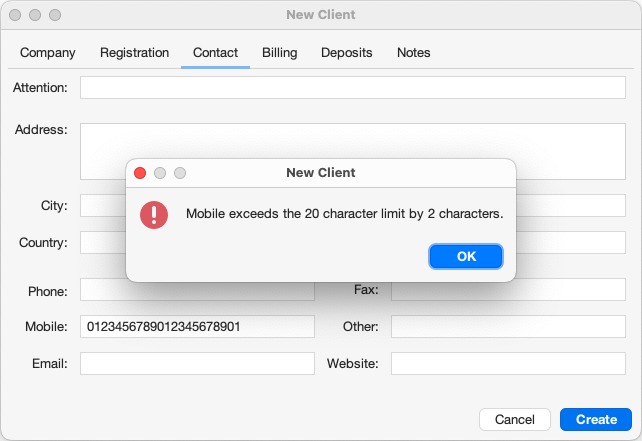 New Client dialog with a Mobile field that exceeds the 20-character limit
New Client dialog with a Mobile field that exceeds the 20-character limit
Texts imported from Apple Contacts, iBiz, iCalendar, XML, and QuickBooks that exceed the current limits are truncated automatically and a warning is recorded to the log file.
Most databases created by previous versions of the application will be upgraded automatically while some databases that have texts longer than the current limits will have to be truncated manually. If your database is not upgraded automatically, please contact us.
2. Dark theme
Dark themes are now a standard feature in most software apps due to their benefits in reducing eye strain, conserving battery life and enhancing overall user experience design.
 Mini-timer using the Flat Light (macOS) theme
Mini-timer using the Flat Light (macOS) theme
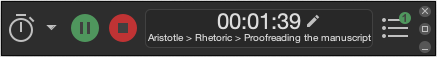 Mini-timer using the Flat Dark (macOS) theme
Mini-timer using the Flat Dark (macOS) theme
This version adds support for dark themes and makes it possible to use a light theme, a dark theme or the theme of the underlying operating system. A light theme is set by default.
3. Recurring invoices
Recurring invoices make it easier to bill the same services and products on a regular schedule whether it's weekly, monthly or quarterly.
Recurring invoices are used only by some of our users, that's why they are optional and disabled by default. Go to Business | My Business Details | Billing to enable them.
4. New repository from backup
It's now easier to transfer data from an old computer to a new one. The setup guide allows you to create a new repository from an existing backup file.
When running the application for the first time on a new computer, select "Create a repository from a backup file" in the "Select Source" screen and click Next to restore the backup file created on the old computer.
5. User interface improvements
1. The font size for the user interface can be changed on displays where the default size is very small.
2. The date filter menu has a new action called Select Week.
Week numbers are calculated differently depending on which region is selected in Preferences | Locale. For instance, January 1st, 2023 is in week 2023-W01 in the USA and in week 2022-W52 in countries like France that use ISO week numbering.
3. Most regular or dropdown lists are now searchable. Just start typing the element you want to find. If there is more than one entry that matches your search, use the arrow keys to navigate between them.
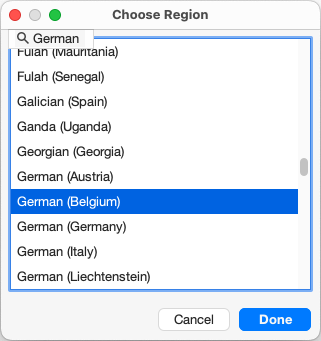 Searching German in Choose Region
Searching German in Choose Region
4. Updated the component that displays invoices and reports (HTML viewer).
This update is relevant to HTML template authors because the new version includes support for new CSS properties and pseudo-classes. We also updated all our templates to use the word-wrap property to wrap long words like internet addresses, a frequent problem for some users.
6. Others features and improvements
-
Bill time in seconds: Can bill time in seconds if time is tracked in seconds and if time is billed by the hour with no rounding.
-
ZUGFeRD: Added support for the ZUGFeRD and Factur-X electronic invoicing standards.
-
QR codes: Added support for creating QR codes. This is useful if you need to create a QR Payment (QR Platba in Czech) or other QR codes for your invoices.
-
Changed placeholders: Changed FreeMarker placeholders used to group and filter records by date, week, month or year from report templates. Custom report templates may have to be updated.
-
FreeMarker 2.3.32: Updated FreeMarker from version 2.3.28 to version 2.3.32. This update is relevant to expert users who need to create templates that use features available in newer versions.
These are the most important features of this release. Make sure you read the change log to learn about all the new features and improvements.
As always, we'd love to know what you think about the new version. We appreciate all feedback as it helps us build a better and more useful application.
We hope you'll enjoy this new version and that it will help you be more productive.
Fanurio 3.3.3 Released
April 01, 2024
Version 3.3.3 is now available for download. It fixes bugs for version 3.3.2.
This is a free update for all users with an annual maintenance plan that expires after June 1, 2020. Go to the About window to see when your plan expires. If it hasn't expired yet, then you can use this new version. If it has expired and you decide to use it, then you need to renew your plan. If you have any questions about your license, please contact us.
Important: If you are using version 3.3.2 on Windows, we highly recommend that you install this version because some of your records may be missing from the database. The good news is that any missing records can be recovered.
Possible missing records on Windows
Some Windows users have reported that records disappeared from their database randomly without any warning. We suspect this problem started to happen in version 3.3.2 when we configured the database engine differently to make it start faster and have a smaller memory footprint.
This version reverts that improvement to remove the problem. This means the database will be loaded completely in memory and the memory footprint of the application will be larger for databases with lots of records, similar to how it was in version 3.3.1 and before. However, version 3.4 (also released today) has an upgraded database engine that doesn't have this problem. After you check your database for missing records (see below), we recommend upgrading to version 3.4.
This is a very strange bug because we couldn't reproduce it no matter how hard we tried. The only way to know it happened is to either observe that past records are missing or run a database analysis using the new data recovery tool.
Recovering missing records
Follow these steps if you are using version 3.3.2 (especially the Windows version) to check for missing records using the data recovery tool.
Close the application from File / Exit if it's running.
Download, install and run version 3.3.3.
Go to File / Recover Data from Audit Files... to recover data from the audit files.
Select the backup file created when you upgraded to version 3.3.2 (its name is auto - version 3.03.2.0 - date.zip) or a backup file created after that. This will tell the application that only records newer than the backup need to be recovered.
-
Once the recovery process is complete, the application compares the recovered data with the current database.
-
If there are no differences, it means no records are missing from the database.
You can close the application and upgrade to version 3.4 if you have a valid maintenance plan.
-
If there are some differences, it means some records that are missing from the database were recovered from the audit files.
Click the Show Differences button to see the differences and then click the Restore button to replace the current data with the recovered data.
-
Please let us know how the recovery process went after you followed these steps and if you found any missing records.
There are other less critical fixes in this release. Make sure you read the change log for a complete list of all bugs fixed in this version.
Fanurio 3.3.2 Released
July 22, 2021
Version 3.3.2 is now available for download.
This is a free update for all users with an annual maintenance plan that expires after June 1, 2020. Go to the About window to see when your plan expires. If it hasn't expired yet, then you can use this new version. If it has expired and you decide to use it, then you need to renew your plan. If you have any questions about your license, please contact us.
When we started to work on this version, the plan was to fix bugs reported for version 3.3.1. However, soon after that we realized that we must also include several essential improvements to keep up with the latest technology developments. Here are the major improvements for this release.
1. Smaller memory footprint and shorter startup time
If you have recorded lots of data in Fanurio, you may have noticed that it takes longer to start and it needs more memory. This version no longer keeps the entire database in memory so that the application starts faster and uses less memory (about 40% less memory, depending on database size).
2. Full HiDPI support
Because high-density displays also known as HiDPI displays or Retina displays are used by more and more people, HiDPI support has become a minimal requirement for any app. This version finishes the work started in version 3.1.1 when partial support for HiDPI displays was added for the Windows and macOS versions.
The Linux version now works with HiDPI displays and it also has a new interface theme that scales nicely on such displays.
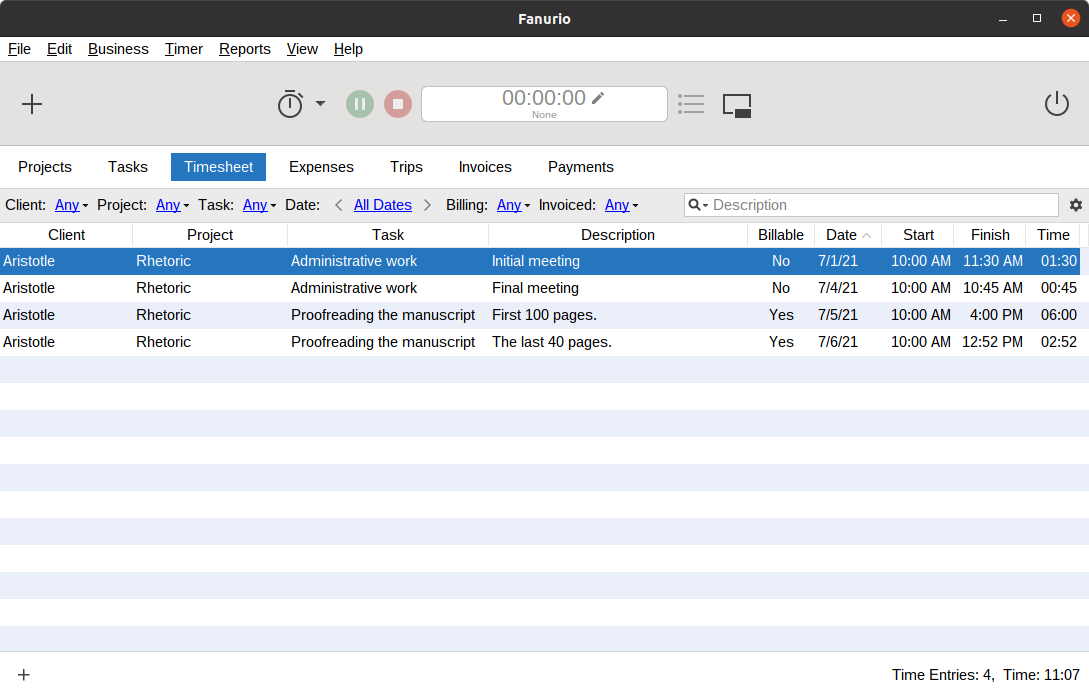 Fanurio 3.3.2 on Linux with the FlatLaf interface theme
Fanurio 3.3.2 on Linux with the FlatLaf interface theme
This version replaces all icons with new versions that scale nicely on all platforms (no more unscaled or blurry icons). Below you can see a comparison between the old and the new mini-timer windows on a HiDPI display.
 The old Fanurio 3.3.1 mini-timer on a Mac with Retina display (blurry icons)
The old Fanurio 3.3.1 mini-timer on a Mac with Retina display (blurry icons)
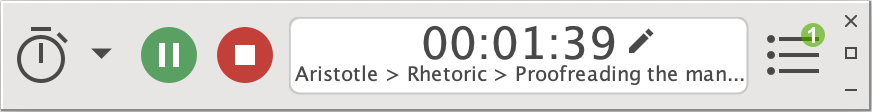 The new Fanurio 3.3.2 mini-timer on a Mac with Retina display (sharp icons)
The new Fanurio 3.3.2 mini-timer on a Mac with Retina display (sharp icons)
3. Updated user interface
As part of the process of implementing full HiDPI support, a few related improvements were made to the user interface.
1. The toolbar was simplified and all New icons were replaced with a single plus icon.
The Edit Timer action is now represented as a pencil icon in the timer display. Clicking the timer display, will open the Edit Timer window.
The Timers action is now located next to the timer display and it has an itemized list icon.
2. Gradients were replaced with a flat design to match the design of the new icons. The toolbar, the timer display and some of the buttons now have a background with a solid color instead of a gradient color.
3. The setting that specifies how time is entered can now be accessed by clicking the cog icon next to the Time field.
4. Apple Silicon
Last year, Apple announced the availability of new Mac devices based on a new architecture known as Apple Silicon. Starting with this version, Fanurio can run natively on Apple Silicon.
![]() Fanurio 3.3.2 running on macOS 11.5 for Apple Silicon (aarch64)
Fanurio 3.3.2 running on macOS 11.5 for Apple Silicon (aarch64)
We provide separate installers for Intel-based Macs and Apple Silicon Macs. If you run Fanurio on an Apple Silicon Mac, we recommend installing the native version because it starts faster and it has a smaller memory footprint than the Intel version. Here's how to check which chip your Mac has:
- Open the Apple menu.
- Select About This Mac.
- In the "Overview" tab, look for "Processor" or "Chip".
- Check if it says "Intel" or "Apple".
This release also includes fixes for macOS Big Sur, the first operating system to support Apple Silicon.
5. Verified publisher
When you install the new version, Windows will no longer complain that it is from an unknown publisher. Instead, it will display our name (Fanurio Time Tracking SRL) as a verified publisher.
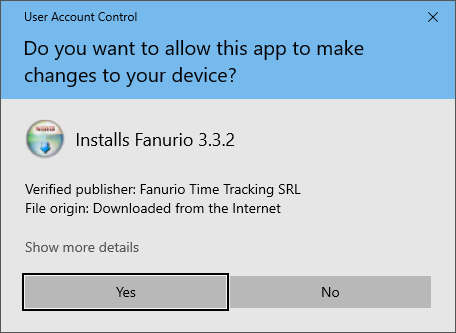 Fanurio 3.3.2 Windows installer from a verified publisher
Fanurio 3.3.2 Windows installer from a verified publisher
6. Java 11
Fanurio now runs on Java 11. It can still run on Java 8 but we recommend Java 11 because it has new features like full HiDPI support and a smaller memory footprint that provide a better experience.
If you use the cross-platform version or the Linux version, make sure you have Java 11 installed to benefit from the latest Java features.
If you use the macOS (10.9+) or the Windows version then you don't have to do anything because these versions are bundled with Java 11. The OS X 10.8 version is bundled with Java 8 because it can't use Java 11.
These are the major improvements in this release. For a complete list of all the fixes and improvements, please see the change log.
As always, we'd love to know what you think about the new version. We appreciate all feedback as it helps us build a better and more useful application.
We hope you'll enjoy this new version and that it will help you be more productive.