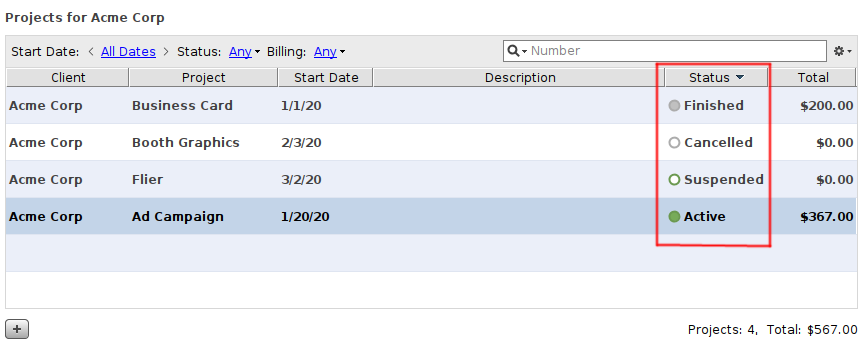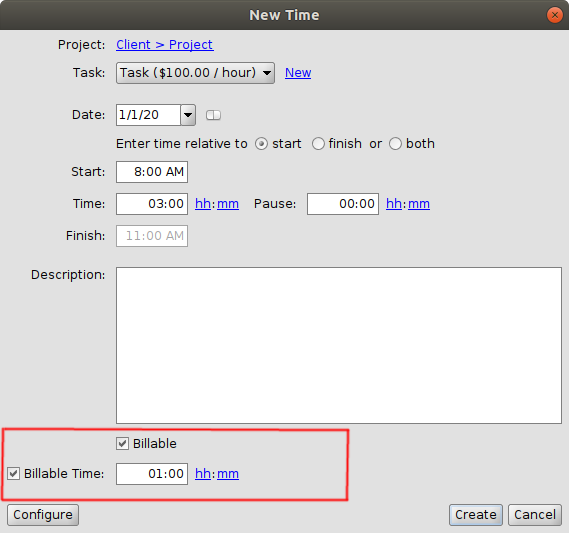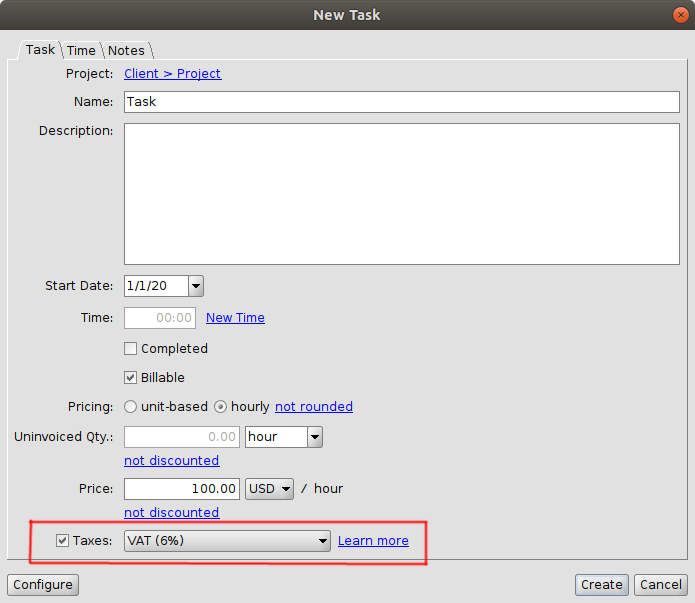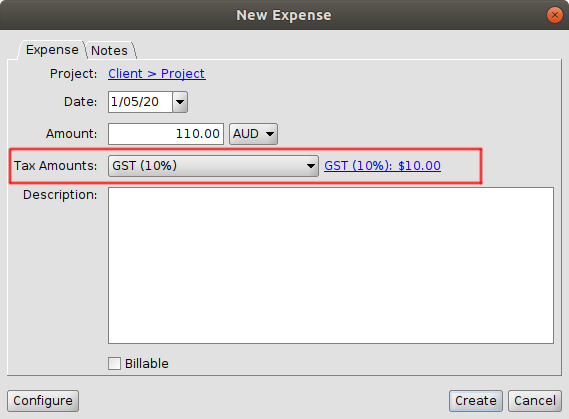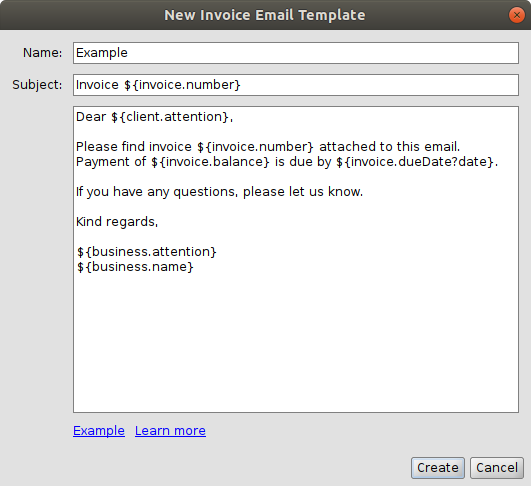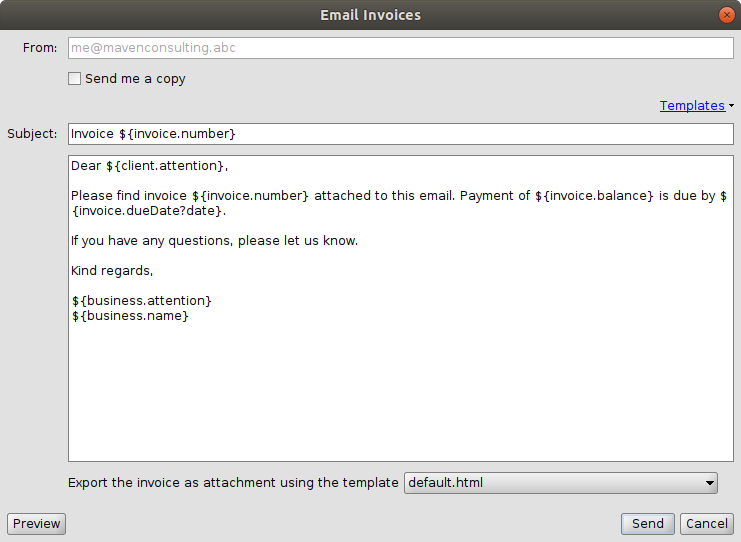What's new at Fanurio
The latest news about product updates and everything else related to Fanurio.
Fanurio 3.3 Released
June 01, 2020
Version 3.3 is now available for download.
This version is available as a free update for all users with a valid annual maintenance plan. Go to the About window to see when your plan expires. If it hasn't expired yet, then you can use this new version. If it has expired and you decide to use it, then you need to renew your plan. If you have any questions about your license, please contact us.
If your annual maintenance plan expired after November 2, 2017, you can use version 3.2.3 released earlier today.
If you're using version 4.0-beta3, you must wait a little longer until version 4.0 is ready or you can contact us and we'll send you a private build with the new features.
This post covers only the most important features but we highly recommend that you at least browse, if not read the change log for complete details. Let's see what has changed since version 3.2.
1. Project status
Projects have a new field called Status that replaces the field Finished to introduce two new states. Finished had two states (Not Finished, Finished) while Status has four states (Active, Suspended, Cancelled, Finished).
-
Active replaces Not Finished.
-
Suspended is new and should be used for projects that are temporarily put on hold. This helps declutter the list of active projects.
-
Cancelled is new and should be used for projects that are stopped before completion. Also use this state for projects with uninvoiced amounts that will never be paid. Cancelled projects can't be invoiced.
-
Finished remains the same with a small difference. In previous versions, finished projects couldn't be invoiced but now they can be invoiced. Cancel a project if you no longer expect it to be paid.
The projects table no longer paints its rows in different colors to show the status of each project, instead it displays a small icon in the Status column. Projects from the projects tree use different icons to show their status.
2. Billable time entries
Time entries can be marked as billable or non-billable and the amount of billable time can be specified for each time entry. This feature offers more control over how each time entry is billed.
For instance, if you spend 3 hours on something but you decide the customer should pay only for 1 hour, you can easily specify this at time entry level.
Previously, all time entries recorded on a task were either billable or non-billable, depending on whether the task was billable or not. For billable time entries, the amount of billable time was calculated automatically and couldn't be changed.
3. Taxable records
It's now possible to create invoices with items that are taxed at different rates. For instance, an invoice could contain items taxed at a standard rate (e.g. VAT 21%), items taxed at a reduced rate (e.g. VAT 6%) and non-taxable items. Previously, it was possible to have only items taxed at a standard rate and non-taxable items.
Tasks, expenses, products and items have a new field called Taxes that specifies the taxes applied to them: None (for non-taxable records), Default (taxes specified by the parent invoice), or specific taxes. The new "Taxes" field replaces the old "tax exempt" field.
4. Expense tax amounts
If you pay taxes on your expenses and you need to record tax amounts, you can do it using the new Tax Amounts field. This field is visible only if taxes are enabled at business level.
For instance, if you spent $110 on something and $10 represent the tax amount (GST) then you need to enter the total amount (including taxes) in the Amount field and then select the taxes (GST) from the Tax Amounts dropdown box.
Tax amounts are calculated automatically and displayed as a link. If tax amounts are inaccurate (due to rounding or some other reason), you can click the link to adjust them so they match the tax amounts printed on the receipt.
5. Email templates
Sending invoices by email is now easier if you use email templates because you don't have to type the same text every time you send an email.
Click the Templates link from the Email Invoice window to create a new template or select an existing one. Once you select an email template, Fanurio will remember it and use it by default every time you open the Email Invoice window.
The allowed placeholders for email templates are the same placeholders that can be used for invoice templates. The user guide has several examples of email templates that you can use.
6. Email multiple invoices
Email templates are also very useful if you need to send multiple invoices by email as this can save a lot of time. Before sending invoices by email, you can preview the email that will be sent for the first invoice.
Once you click Send, each invoice is sent as a separate email.
7. Others features and improvements
-
Export multiple invoices: Export multiple invoices using the same invoice template. Each invoice is exported as a separate file to the same folder.
There's also a new setting that allows you to define a pattern for the invoice file name in case the default one (the invoice number) doesn't work for you.
-
Imports trips and expenses from CSV: Go to File | Import to import trips and expenses from any CSV file. This is similar to how time is imported from CSV.
-
Invoice tax total rounding: Added a new setting that specifies how invoice tax totals are rounded (half even, half up or half down). Please see the user guide for more details.
-
Quantifiable time entries: Added a new optional field to time entries to track quantities. For instance, translators can track how much time it took them to translate a text but now they can also track how many words they translated during that time. Please see the user guide for more details.
-
Supports QR-bill: QR-bill is a new standard that replaces inpayment slips throughout Switzerland starting on June 30, 2020.
-
Runs on Java 8: Fanurio now runs on Java 8. As a result, Mac OS X 10.7 or older is no longer supported but all the other platforms (Mac OS X 10.8+, Windows or Linux) are supported.
These are the most important features of this release. Make sure you read the change log to learn about all the new features and improvements.
As always, we'd love to know what you think about the new version. We appreciate all feedback as it helps us build a better and more useful application.
We hope you'll enjoy this new version and that it will help you be more productive.