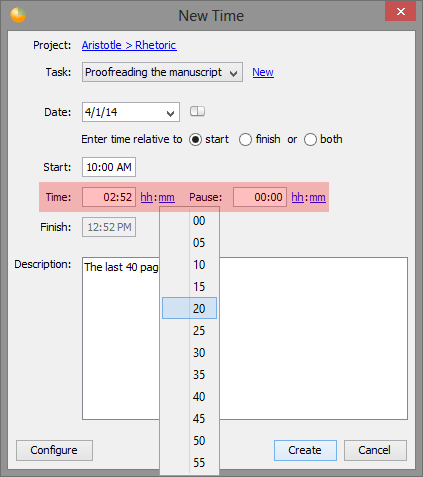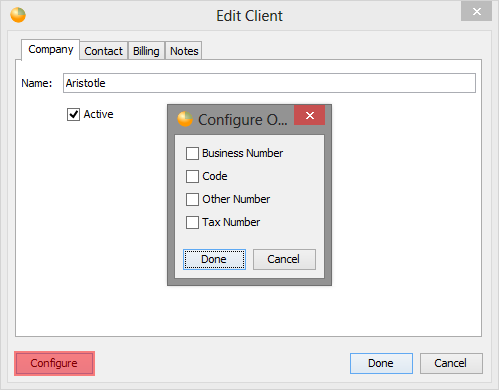What's new at Fanurio
The latest news about product updates and everything else related to Fanurio.
Fanurio 3.1 Beta3 Released (lots of improvements)
March 31, 2014
Version 3.1-beta3 is now available for download.
Besides including the latest bug fixes, this version focuses on small features and improvements that have a big impact on usability. Let's take a look at the most important ones.
1. Time input
Time can be entered easier because the new time field accepts time in both hour and decimal format. A time input field also has two links (hh and mm) that allow you to enter time using the mouse.
Here are a few input examples:
2:30 - enter the number of hours and minutes.
:30 - enter the number of minutes.
2.5 or 2,5 - enter the number of hours.
.5 or ,5 - enter the number of hours.
2 - enter the number of hours.
2. Contextual menus
Up until now, only clients and projects from the Projects view had contextual menus but now all tables from all views have one.
3. Optional fields for clients and time entries
Starting with version 3.0, we've made some of the project, task, expense and trip fields optional. We're now applying this design to clients and time entries as well.
All optional client fields are now hidden by default. If you use some of them, click the Configure button to make them visible.
Time entries have only one optional field, Tags. This field is hidden by default so if you use it, click Configure to make it visible.
4. Import time from iCalendar
In version 3.1-beta1, we've made it possible to export projects to iCalendar. Now, we're also making it possible to import events from iCalendar as time entries in Fanurio. This feature should be very helpful to users who prefer to use a calendar application to organize their activities and record time.
Follow these steps to import the events of an iCalendar file (.ics) as time entries in a project:
- Go to the Projects view.
- Right-click the project where you want to import the events of an iCalendar file and select Import Time from iCalendar... from the popup menu.
- Select an iCalendar file (.ics)
- Click Import to import the events as time entries.
The manual explains what happens when calendar events are imported as time entries.
5. Import contact details from Address Book/Contacts on OS X
Fanurio already had support for importing Address Book contacts but once you do this and make changes in Adress Book, these changes can't be reimported in Fanurio.
The ideal solution would be to keep the contacts from Fanurio synchronized with those from Address Book. Until this feature is implemented, we're making it possible to synchronize individual clients manually.
To update the contact details of a client, you need to edit it and go to the Contact section. You can then click the Import from Address Book... button to update the details.
6. Other improvements
You can find more improvements in the change log. The most important one is probably the improved editing for numeric fields, including money fields.