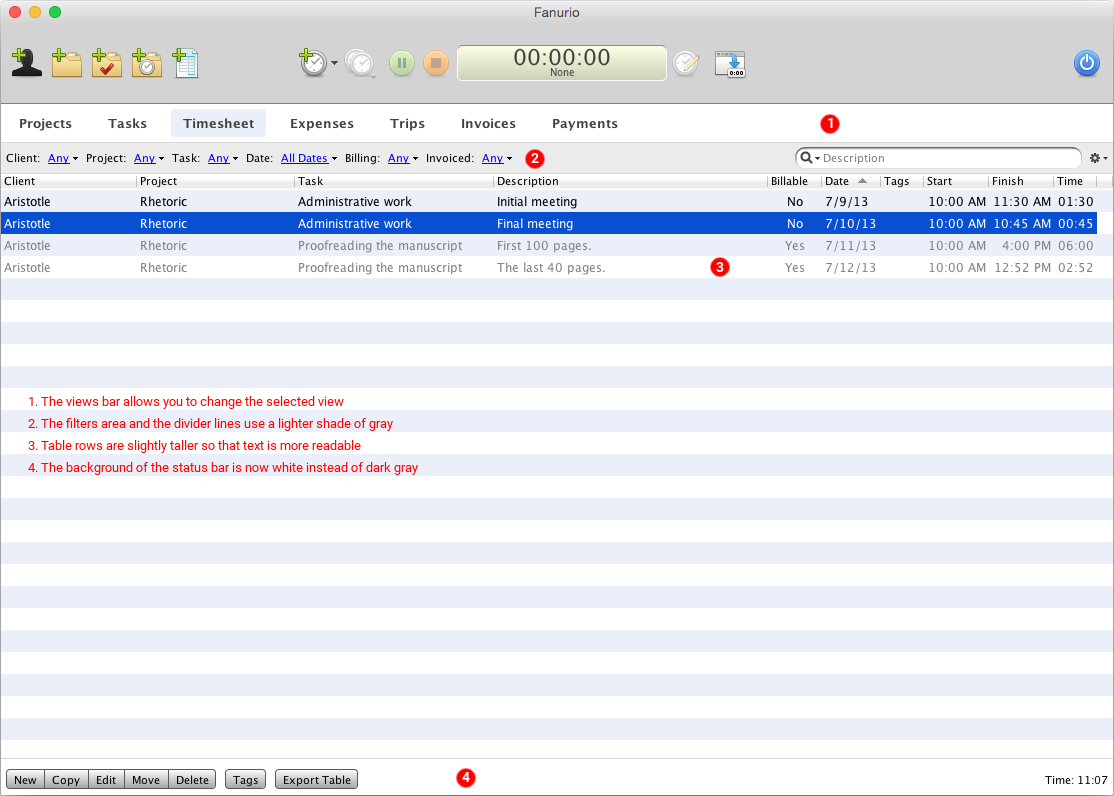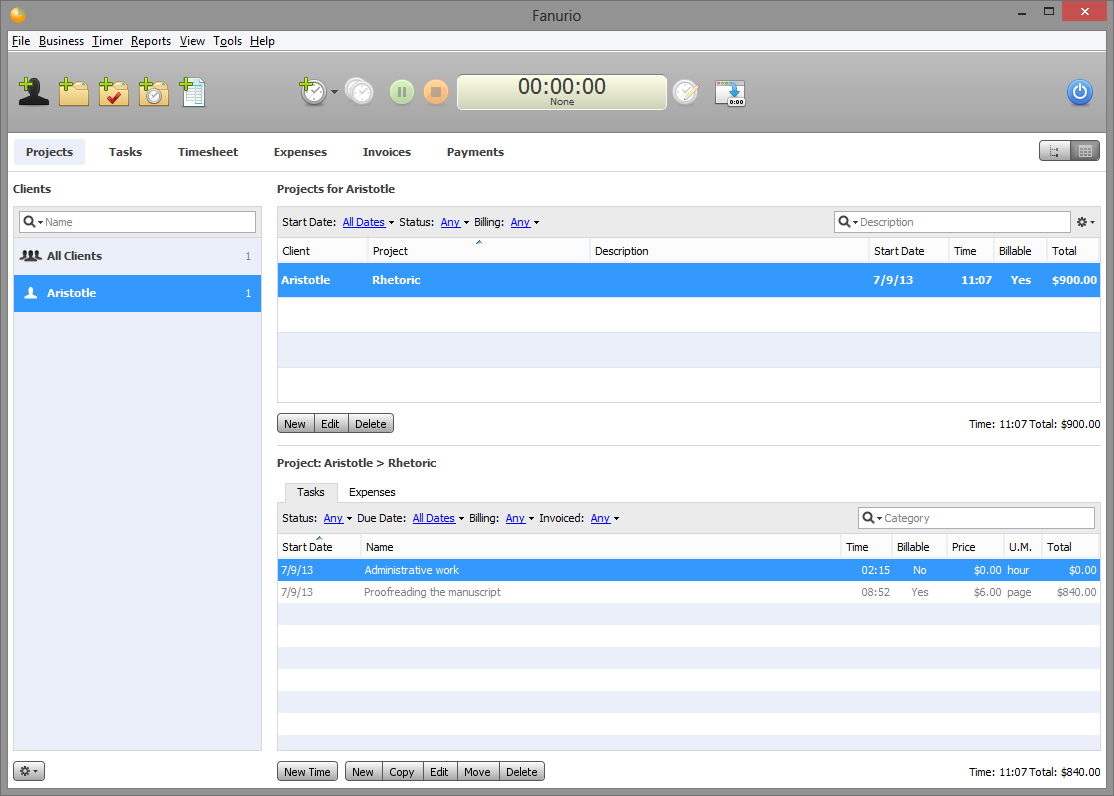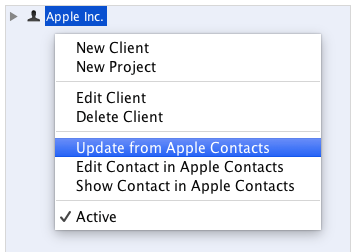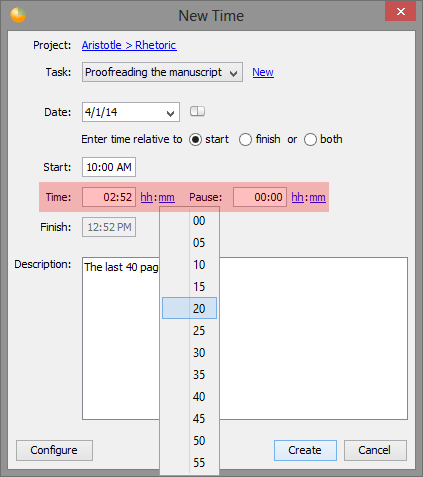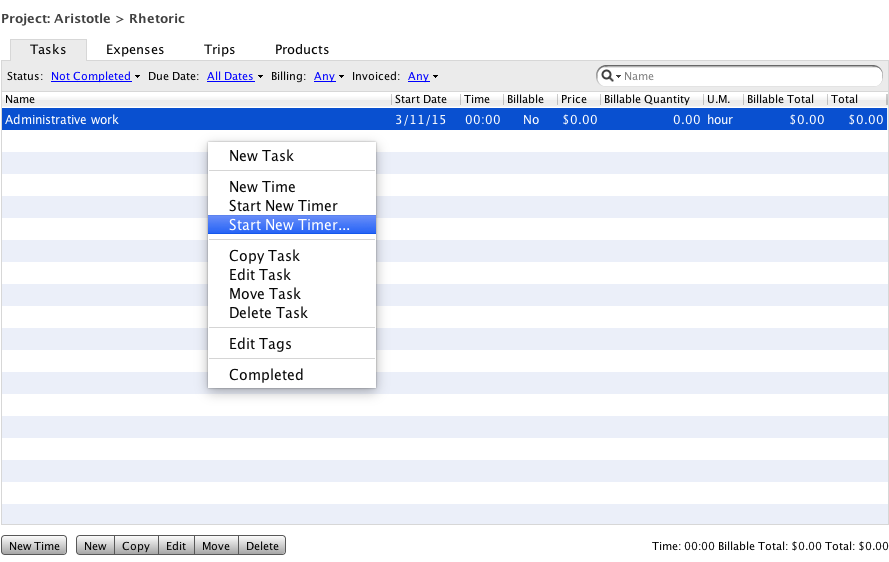What's new at Fanurio
The latest news about product updates and everything else related to Fanurio.
Fanurio 3.1 Released
March 11, 2015
Version 3.1 is now available for download.
This version is available as a free update for all users with a valid annual maintenance plan. Go to the About window to see when your plan expires. If it hasn't expired yet, then you can use this new version. If it has expired and you decide to use it, then you need to renew your plan. If you have any questions about your license, please contact us.
This version has been under development for over a year but that's because we had more than one goal for it.
-
Since this release comes after a major version, the most important goal was to incorporate almost all feedback we received on version 3.0 to make sure everybody feels comfortable with the new design.
-
The second goal was to simplify the application even more in terms of features available in the user interface. This is something we started in version 3.0 by making certain fields optional but now we wanted to take this further and make certain modules (billing, expenses or trips) optional.
-
The third goal was to implement some of the most requested features from our todo list like deposits and faster database loading.
-
Another goal was to make it easier for new users to switch to Fanurio. That's why we added a setup guide for new users, improved Apple Contacts integration, added support for the iCalendar format and implemented an import module for IGG Software's iBiz.
-
The last goal was to prepare the ground for future updates. Some of the features implemented in this version will help us build new functionality that will be released later this year.
This post covers only the most important features but we highly recommend that you at least browse, if not read the change log for complete details. Let's see what has changed since version 3.0.
1. Refreshed user interface
One of the things that you'll notice about this version is the slightly modified user interface that uses lighter colors.
2. Disable optional modules (billing, expenses, trips, products)
Some of our users need to track time while others need to track additional things like expenses and trips. That's why we decided to simplify the application for users who don't need these features and we made them optional.
This version allows you to disable project features like expenses, trips and products but you can also disable billing if you're using Fanurio for personal (non-billable) projects.
-
Go to Business > My Business Details > Projects to disable expenses, trips or products.
-
Go to Business > My Business Details > Billing to disable billing.
When you disable these features, the user interface is updated to remove everything related to them so you don't have to see things that you don't use.
3. Search, sort and filter projects by various fields (new projects view)
In previous versions, the only way to manage the list of projects was through the projects tree. The projects tree is great for users with fewer projects but for users with many projects it has some limitations. The tree can't show all the project fields and it can't be sorted.
If you need to manage many projects, this version makes this task a lot easier.
-
New projects table view: The new projects view displays projects in a table and it can be enabled from the View menu, View > View Projects as Table.
-
New project fields: Projects have new fields to help you plan and organize your projects.
You can now record the start date, the due date and the finished date. You can also use tags to record the project type, status or anything else that can help you manage projects easier.
-
Optional project fields: Projects now have many fields and because not all fields are relevant to all users, you can hide optional fields that you don't use. The number, reference, due date and tags fields are optional and can be hidden when creating or editing projects. Only the Number field is visible by default.
-
Automatic project numbering: Fanurio can generate a unique number for your projects so you can find them easier. To enable this feature, go to Business > My Business Details > Projects.
4. Billing enhancements (including deposits)
The two most important billing features in this version are deposits and exact precision for billable time.
Deposits allow you to record money that you receive in advance from your clients and then use it to pay their invoices. See the initial announcement to learn how it works.
The second feature is billable time precision. To understand how exact precision works for billable time, we need an example. If a task is billed at a rate of $60/hour and it has 20 minutes of work, what is the total for this task?
-
Up until this version, the total was $19.80 (0.33 hours) because Fanurio used two-decimal precision to calculate billable time.
-
From now on, the total is $20 (0.333...3 hours) if exact precision is enabled (and it is by default for new databases). If exact precision is disabled, Fanurio uses two-decimal precision.
The manual has more details about the two methods of precision.
5. Integration with other applications (Apple Contacts, iCalendar, iBiz)
For many users, Fanurio must play nice with certain applications to support their workflow. This makes integration with other applications very important to us whether it's about getting data in or out of Fanurio. This version adds support for the following applications:
-
Apple Contacts
Fanurio was already able to import contacts from Apple Contacts but once they were imported it wasn't possible to update them.
This version allows you to do this easily, just ctrl-click a client imported from Apple Contacts and select Update from Apple Contacts from the contextual menu. The contextual menu also allows you to access and edit the contact associated with a client in Apple Contacts.
-
iCalendar-compatible applications
iCalendar is the standard Internet format for exchanging calendar information. iCalendar is used and supported by a large number of products, including Google Calendar, Apple Calendar and Reminders (formerly iCal), Microsoft Outlook, Yahoo! Calendar and the Lightning extension for Mozilla Thunderbird.
This version can:
-
Import events from an iCalendar file as time entries. This feature should be very helpful to users who prefer to use a calendar application to organize their activities and record time.
-
Export the tasks and time entries of a project to an iCalendar file. You can then import the iCalendar file in your favorite calendar application so you can have a better look at what you did. You can also share a calendar with other people who need to know what you did.
-
-
IGG Software's iBiz
Last year we announced an iBiz import tool to help iBiz users migrate to Fanurio and keep their old iBiz data. Since then we received a lot of feedback from people who decided to migrate to Fanurio and now this tool is part of Fanurio.
The manual has a guide that explains how to migrate from iBiz to Fanurio and how Fanurio is different from iBiz.
6. Other features and improvements
Here are a few more features that even though they are not relevant to all users, they are important to many users.
-
Improved reports: This version adds reports for projects, expenses and trips. A projects report includes information about all project elements (tasks, time, expenses, trips and products).
This version also makes it possible to use non-HTML templates like Microsoft Word and OpenDocument Text to export reports to other formats than HTML or PDF.
For more reporting features, please see the change log.
-
Exporting from Fanurio: Actions from File > Export now export all records, not just those visible in the associated view.
For instance File > Export > Export Expenses... exports all expenses recorded in the application. To export only the records visible in the table from the Expenses view, use the new Export Table button below that table.
-
Time input: Time can be entered easier in the New Time dialog (Time, Pause) and in the New Task dialog (Estimated Time) because the new time field accepts time in both hour and decimal format.
Here are a few input examples:
2:30 - enter the number of hours and minutes.
:30 - enter the number of minutes.
2.5 or 2,5 - enter the number of hours.
.5 or ,5 - enter the number of hours.
2 - enter the number of hours.
-
Contextual menus: Added contextual menus to all major tables and lists. Up until now, only clients and projects from the Projects view had contextual menus but now all tables from all views have one.
-
Database loading time: The database is loaded faster now. This change should be visible especially to users with large databases (data recorded over several years with many projects and invoices). In some cases, the database loading time will be reduced to a quarter of what it used to take.
-
Runs on Java 6 and later: Fanurio now runs on Java 6 and later. As a result, Mac OS X 10.4 is no longer supported but all other platforms (Mac OS X 10.5+, Windows or Linux) are supported. Mac OS X 10.4 users can still use version 3.0.2 and older.
These are the most important features of this release but there are many more in the change log. You may want to read about them when you have the time.
As always, we'd love to know what you think about the new version. We appreciate all feedback as it helps us build a better and more useful application.
I hope you'll enjoy this new version and that it will help you be more productive.